The amount and the type of light that your computer screen emits are just as important as the lighting conditions around you. f.lux is a tiny program that customizes the amount, temperature, and brightness of the color of your computer display. Using your current location and your average wake time, it will adapt your screen gradually to the surrounding light according to the actual time of day.
Spending long periods in front of your computer screen is stressful enough for your eyesight to add up eyestrain and other eye problems due to deficient lighting conditions. Computer displays are designed to look great during the day in terms of color and brightness, but they prove to be clearly inadequate at night. f.lux offers you an automated way to match the temperature and brightness of the light your computer display emits to the light around you. To do so, it only needs to know where you are located. With that information, the program knows exactly the time of day you’re sitting in front of your computer and dims or brightens your display accordingly.
Watching your screen colors and temperature change gradually as time flies by is a nice and soothing experience, not to mention the benefits your eyesight draws from it. Regrettably, f.lux can only guess the actual light around you using the current time at your location. The program doesn’t know if that day is darker than usual for that time of the year or if you’re working in a windowless room while the sun shines outside. Luckily, f.lux provides you with a nice collection of presets to fit nearly all possible conditions, not to mention the possibility of tweaking the program’s settings to match your specific requirements. You will find presents to reduce eyestrain, to work until late, to sit in front of your computer while “Far from the Equator”, to “cave paint”, etc. Adjusting the settings yourself, though, requires some knowledge of how light works and how many K degrees are adequate to each situation and how Circadian response works.
Other than that, f.lux is certainly easy to set up and use, and it’ll do most of the hard work of controlling the glow coming from your computer display on its own. This is not a free utility but it isn’t pricey either, so if you happen to find your screen uncomfortable to look at times, f.lux a good option to consider.

The animated image of the night sky with the full moon and flying clouds.

Night Cityscapes Free Screensaver displays images of famous cityscapes at night.
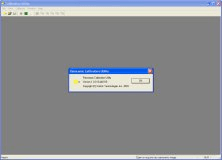
Panoramic Utility can provide the capability to create calibration files.
Comments (10)
f.lux literally is gives me less thing to worry about - my eyes stay un-strained and relatively relaxed. Without it I get a consistent pain/irritation that slowly builds and builds.
Sad story, but whatever, thanks f.lux - just thought you should know you're helping out.
That is strangely, one of the great things about f.lux - that after the initial oddity of everything being shifted in colors at different times of the day... after a while, your body simply gets used to it and you really don't even notice it working in the background. I has been a lifesaver for my eyes while doing late-night projects, and found myself naturally getting tired earlier than I would've before - subtle, but very effective!
I look forward to more improvements and additions to the software in the future. I hope they don't forget about Windows users, as it seems (and I may be wrong) that much of the attention is focused on the Mac community in terms of improvements and updates.