v4.7 [May 23, 2018]
- Bedtime mode: this extra-warm mode gets you ready for sleep and also helps you customize f.lux’s timing to work better with your actual schedule.
- Circadian response is shown when you change settings, to show how light affects your circadian system.
- Backwards alarm clock reminds you how long it is until you wake up, hopefully to get you to bed a little earlier.
- Presets to help pick your settings, or reset things when you get stuck.
- Color filters for eyestrain and other uses.
- A wider range of color settings (including very cool colors).
- You can tell f.lux to disable when particular apps are running, or when watching fullscreen movies and games.
- There are new hotkeys to adjust color a little bit at a time (Alt+Shift+PgUp and Alt+Shift+PgDn).
What’s fixed:
- Reduced impact on game framerates.
- Resolution independent interface, for high DPI.
- DisplayLink (when your monitor is connected via USB) works in a lot more cases now.
Smart Lighting:
- Hue integration now supports more light types.
- LAN API with support for telling other devices when f.lux changes.
v4.4 [Jul 27, 2017]
- Fixes fullscreen disable bug (sometimes would disable for desktop).
- Time formatting fixes.
- Fixes for location dialog box.
- Prompt a few times to unlock color range when f.lux starts.
- Use hardware mouse always for fullscreen disable with multiple monitors.

The animated image of the night sky with the full moon and flying clouds.

Night Cityscapes Free Screensaver displays images of famous cityscapes at night.
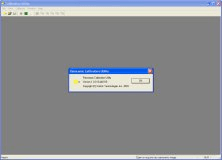
Panoramic Utility can provide the capability to create calibration files.